Breadcrumb
- Home
- Get Help
- Newsletters
- February 2023 IRB Connection Newsletter
February 2023 IRB Connection Newsletter
Policy Reminder: Mass Email for Research Recruitment
Making it Plain: Meaningful Attachment Names in HawkIRB
Herky Hint: Editing and Stacking Attachments & Mac Instructions
NIH Grant Conference 2022 Presentation Recordings Now Available
Medical Ethics Advisor Newsletter, January 2023
In the News
Policy Reminder: Mass Email for Research Recruitment
By Kelly O’Berry, BS, CIP
One popular recruitment strategy is a mass email message to UI faculty, staff and students. UI Information Technology Services (ITS) has a policy and procedures regarding UI mass emails. Researchers must have IRB approval for this recruitment method and message content. This article provides information and guidance about sending UI mass email for study recruitment purposes.

If you plan to recruit via mass email, state that in the following sections of the HawkIRB application:
- Section VII.D.1 (recruitment methods) – select “Email”
- Section VII.D.29 and/or Section VII.D.30 (recruitment process for adults and minors, respectively) – describe plans to use UI mass email. Specify if the message will be sent broadly or to specific groups (students-only, faculty-only, etc.)
- Attachment Page – Attach the text of the email message. Remember to include the subject line for the mass email.
Mass Email Policy and Process
From the UI ITS Mass Mail support page, there is a support article with step-by-step instructions for requesting a mass email. Once you have IRB approval for the method and the email content you can open a request for mass email, create a new mass email and fill out the form. Select the category for ‘Research Recruitment.’
External IRB
Some external IRBs do not review and approve recruitment email messages. For research under an external IRB, select the “Email” option in Section VII.D.1 of the HawkIRB application. That will open an attachment category for “Email correspondence used to recruit subjects.” Attach the mass email message to the HawkIRB application to allow for institutional review requirements. The message should include the subject line that will be used when ITS sends out the message.
The UI IRB does not review and approve the content of email messages when there is an external IRB. The Human Subjects Office follows the same procedures to sign off on UI mass email requests for projects under the UI IRB or an external IRB.
Message Length and Content
ITS recommends sending short messages (about 20 lines) that includes hyperlinks to additional information, if applicable. Clearly identify the office or organization in the message. You can include images, but attachments are not supported.
The UI Institutional Review Board (IRB) also has guidance about the content of email messages. Include:
- Purpose of the project
- What is expected of the subject
- Time commitment
- Investigator’s department and affiliation
- Where the research will take place
- Contact name and phone number or email address
- Primary inclusion and exclusion criteria
There are additional guidelines for creating a recruitment message, and what should not be in the message, in the UI IRB Standard Operating Procedures and Researcher Guide, Section II, Part 11.A.ii (Recruitment Methods and Materials).
UI Email Address is Required
According to UI ITS policy, the “From” and “Reply to” fields of all mass email messages must have an email address with ‘@uiowa.edu.’ Researchers may not use a personal email account to send UI mass email messages. The “Requester email” field may be ‘@healthcare.uiowa.edu,’ if necessary, but ITS prefers ‘@uiowa.edu’ addresses in all three of these fields of the request form.
Follow this link to learn more about requesting an ‘@uiowa.edu’ alias address for an existing departmental account. All new shared/departmental account email aliases must include a hyphen (i.e., irb-outreach@uiowa.edu).
Time Frame for Approval
Be sure to allow enough time for the UI ITS and Human Subjects Office approval process before you need to distribute your recruitment mass email. According to the step-by-step process for requesting a mass email on the ITS website, the entire timeframe for a mass email request can be up to 7 business days.
Human Subjects Office staff review all mass email request forms to verify that the recruitment method and message content have IRB approval. In 2022, we approved 375 mass email requests! The Human Subjects Office typically processes mass email requests within 2 business days.
Resources:
- Mass Email Best Practices (on ITS website)
- Mass Mail Policy Information (on ITS website)
- Mass Emails(on Human Subjects Office website)
- UI IRB Standard Operating Procedures and Researcher Guide, Section II, Part 11.A.ii (Recruitment Materials and Methods)
- Contact ITS: its-email@uiowa.edu
Making it Plain: Meaningful Attachment Names in HawkIRB
By Shane D. Soboroff, Ph.D.
Meaningful attachment file names allow Human Subjects Office staff and Institutional Review Board members to efficiently review HawkIRB applications. Good file names also help researchers manage their studies and keep track of updated study materials. This article outlines good file naming conventions and explains the value of meaningful attachment names.
What’s in a Name? Naming Conventions for Attachments
Documents should have a logical title that includes the type of document and other relevant information. When referring to a document in the HawkIRB application, refer to it by the filename. This allows HSO staff and reviewers to quickly identify the correct attachment to facilitate an efficient review.
When naming files for upload to HawkIRB, it helps to be consistent and descriptive. This means using the same types of information in the same order for files of the same type and including information that allows users to easily identify file contents. When downloading templates for required documents from HawkIRB prior to submission, remember to give each file a meaningful name before saving it on your computer to upload into HawkIRB.
Consider using one or more of the following file naming conventions and practices:

- Specify the type of document (e.g., consent form, assent document, consent summary, recruitment email, etc.)
- Include the IRB ID number or other project identifier (e.g., Principal Investigator name, study title acronym, etc.)
- HawkIRB tracks modified versions. These get stacked over older versions, and so it is not necessary to use a new filename each time. However, meaningful file names allow study team members to avoid mistakes when uploading study documents. See previous guidance: “How to Edit and Attach Revised Documents to HawkIRB.”
- Be consistent with order of information in a filename, so similar documents appear in alphabetical order in the attachment category.
- If using dates in file names be consistent with date formatting across documents.
- Save templates using your file name conventions immediately upon download from HawkIRB. Remember to keep the document type for IRB templates!
Example filename with date: Soboroff.Consent.Form.2022.01.19.rtf - This filename contains PI name, file type, and the year, month, day when the file was created or modified.
Example filename with version: Soboroff.Primary.Consent.2022.02.23.V1.rtf. - This filename contains a reference to a version number.
These examples allow teams to track versions and revisions on a personal computer to ensure that the correct files are uploaded to HawkIRB. Please note: HawkIRB assigns a new version number each time an edited attachment is uploaded. Version numbers assigned by HawkIRB increase sequentially. HawkIRB version numbers will not match the version numbers used by the research team. It is perfectly fine for the version in the title to be different than the HawkIRB version number.
Meaningful File Names Help Researchers and the IRB
HawkIRB applications may include required attachments such as informed consent documents as well as documents specific to a study, such as questionnaires distributed to subjects. Meaningful file names make it easier for reviewers to efficiently access and evaluate documents for consistency with answers to specific sections of a HawkIRB New Project form. Meaningful attachment filenames can:
- Allow quick access and review of documents referenced in the HawkIRB application.
- Help to track edits and modifications of study documents.
- Facilitate communication among research team members when referencing electronic files for study materials.
- Help facilitate clinical trials using the Iowa Clinical Trials Management System, I-CTMS, (OnCore). As the I-CTMS becomes more streamlined, HawkIRB will push IRB approved documents into I-CTMS (OnCore) on behalf of the researcher. Proper file naming conventions will help you to track versions as they are approved and/or updated in HawkIRB and maintain consistency between versions on I-CTMS (OnCore) and HawkIRB.
Summary
Meaningful attachment filenames help researchers and IRB members keep track of study materials. Use of good naming conventions reduces errors when uploading documents to HawkIRB and allows for more efficient reviews of materials. This cuts down on review times, allows for faster workflow processing, and helps researchers get their studies off the ground more quickly.
Herky Hint: Editing and Stacking Attachments & Mac Instructions
By Rachel Kinker, MPA
Researchers may need to edit documents during the IRB review process or after IRB approval. Use the Edit function in both cases to save the new version on top of the previous version; sometimes referred to as ‘stacking’ documents.
How to use the Edit function:
The HawkIRB system tracks the history of revisions to all documents. The Edit function lets researchers save a new version of a document on top of the previous version. Use caution when deleting previously approved attachments because this removes the history of all versions of the document.
- Go to the Attachments page
- Find the document that you would like to update
- Click the ‘edit’ link for that document, located on the far-right side
- Follow the three-step Edit process:
Step 1: Click the link to open the document
Step 2: Save the document on your computer. Save the document to your computer, removing any extra characters that have been added to the title (e.g.,[1], -1, etc.). Turn on “track changes” (see instructions below) and edit the document.
Step 3: Browse and upload the document. [NOTE: If you navigated away from the Edit page, click the ‘edit’ link again to return and complete this step.] Make sure the attachment version in the third column has increased by one. It should not be listed as Version 1.
How to use the "Track Changes" function in Microsoft Word (Version 2007):
- Select the Review tab at the top of the screen
- Click on the Track Changes button (when selected this will appear greyed)
- Ensure your changes are being "tracked" when making revisions
- If you do not have the Review tab available you will need to click ‘File’, then select ‘More’, select ‘Options’ and then select ‘Customize Ribbon’ and make sure the ‘Review’ box is selected…
How to edit IRB-approved documents
If you need to edit a document after receiving IRB approval, go to the Project Summary page, find the Create Form box in the upper right-hand corner, click on Modification/Update Form. Follow the instructions listed above to use the Edit function.
If you are using a Mac/Apple computer:
The default setting in a Mac/Apple computer opens documents in a text editor. However, to maintain the IRB approval stamp in IRB template documents, researchers must open rich text format (.rtf) documents in Microsoft Word. The HawkIRB system will only allow researchers to upload consent documents and some recruitment materials with the IRB approval stamp placeholder. If the stamp is missing, you will not be able to upload the document. Follow these instructions to configure your Mac to open RTF files in Microsoft word rather than the default text editor.
NIH Grant Conference 2022 Presentation Recordings Now Available
Two presentations recorded at the virtual NIH Grants Conference in December 2022 are now available! Both recordings include English subtitles and a sign language interpreter for improved accessibility as well as Q&A sessions with participants that dive deeper into these topics.
“How Do I Know if a Research Study is Human Subjects Research and What Does that Really Mean?” is aimed at researchers, IRB members, and human research protection program staff. Presenters explain Common Rule criteria for determining whether a project is “human subjects research” and issues related to the conduct of these studies. Length: 1:02:29.
“What You Need to Know about FWAs and IRBs to Get Your Grant Money” is geared toward smaller and medium-sized institutions seeking or receiving NIH funding. However, it may be useful for UI researchers and staff to improve their understanding what it means for an entity to be engaged in research. Length: 45:28.
Medical Ethics Advisor Newsletter, January 2023
By Rachel Kinker, MPA
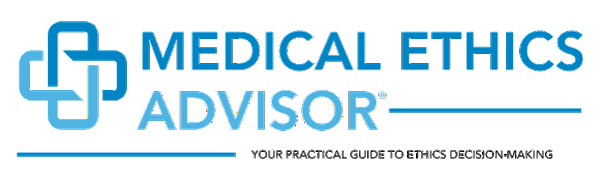
Medical Ethics Advisor (a publication of Relias, LLC) is a monthly newsletter with articles about human subjects research and medical ethics. Current and past issues of Medical Ethics Advisor and IRB Advisor are posted in the “IRB ICON Course for Researchers.” The portal to this ICON Course is on the Education and Training page of the Human Subjects Office website. This month we are spotlighting some articles about human subjects research from the January 2023 Medical Ethics Advisor Newsletter.
When Researchers Discover Incidental Findings During Clinical Trial
If a study includes genomic testing, it is possible that incidental findings will be discovered. When whole genome sequencing is conducted, researchers have access to more information and there are ethical considerations about what to do with that data. These items can be addressed during the informed consent discussions.
- Tell potential participants about the possibility of incidental findings if they participate.
- Let study participants be the ones to decide if they are informed about incidental findings. During informed consent discussions researchers can state “We will have information about every part of your DNA, but the study is focused on only specific genes. Are you interested in the rest of the information?”
- Disclose how incidental findings will be handled in study protocols. If there is not a genetic counselor available to discuss the incidental findings, explain to participants during the consent conversation that staff are not capable of interpreting the findings.
Tricky Business: When a Surgeon Also Is a Researcher
There are unique ethical implications for a surgeon asking their patient if they are interested in participating in a clinical trial. While a surgeon may believe that one treatment option is better than another, there may be uncertainty in the medical community and the patient’s well-being should be the primary focus. Informed consent discussions can be more challenging if the surgeon is directly involved in the trial. Ideally, another member of the research team will ask for consent to avoid problems related to a patient’s potential desire to please their provider and maintain the relationship.
Articles in the January 2023 Issue:
- Controversy Erupts Over Expansion of Medical Assistance in Dying
- Ethical Justification for Research on Dangerous Pathogens
- Working Collaboratively with Law Enforcement at Trauma Patient’s Bedside
- Clinicians Are Ethically Obligated to Consider Financial Side of Care
- Clinician Often Use Medical Jargon to Refer to Death
- What Happens if Your Study Fails to Meet Recruitment Targets?
- Tissue Donors Can Track How Researchers Use Samples

In the News, February 2023

- Equitable Access to Research, Ampersand, The PRIM&R blog
- Stopping the cancer cells that thrive on chemotherapy-research into how pancreatic tumors adapt to stress could lead to a new treatment approach, The Conversation
- How Should Scientists Navigate the Ethics of Ancient Human DNA Research? The Smithsonian
- Diversity Mandate for Clinical Trials Aids Review Boards’ Role, Bloomberg Law
- This groundbreaking biomaterial heals tissues from the inside out, Science Daily