Breadcrumb
- Home
- Submit to IRB
- New Projects
- Approval Stamp - Saving Attachments on Mac
Approval Stamp - Saving Attachments on Mac
Main navigation
Stamp of Approval
The IRB Approval Stamp is required on all consent documents to demonstrate the documents have been approved by the Institutional Review Board (IRB). The IRB does not require recruitment documents to have the IRB Approval Stamp; however, some sites/organizations require the stamp in order to display or distribute recruitment documents. The IRB Approval Stamp is also a visual cue to potential research subjects that the documents they are reading, and may be asked to sign, have been through a rigorous ethical review.
The IRB Stamp is on the upper right corner of recruitment and consent document templates, which are generated from
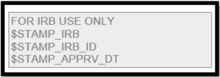
the Attachment page of a HawkIRB application. Any document with an IRB stamp must be saved as Rich Text Format (.rtf) documents. When the documents are initially downloaded from HawkIRB, the stamp contains program codes. The codes will automatically populate the appropriate information when the study is approved by the IRB.
When a study is approved, the stamp provides documentation of the:
IRB that approved the study:
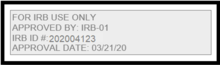
- IRB-01 = Biomedical
- IRB-02 = Social Behavioral
- IRB-03 = Veterans Administration
- IRB number
- Approval date
Note –
- The IRB will update the approval stamp every time the document is modified and at the time of the Continuing Review.
- The IRB approval stamp will not contain the appropriate approval information if someone on the research team, or the sponsor, modifies the coded stamp.
- The appearance of an IRB approval stamp may look different for a project approved by an external IRB or the VA.
- The IRB Stamp will only appear on an Apple computer if you open the documents with Microsoft Word.
Consent Documents
Each consent document is required to have an IRB Stamp. Consent documents include the English and translated versions of the: Consent Summary, Informed Consent Document, Consent Letter, Assent, and Exempt Information Sheet. The stamped consent documents are generated in HawkIRB.
The image below captures all of the possible consent categories on the HawkIRB attachment page.
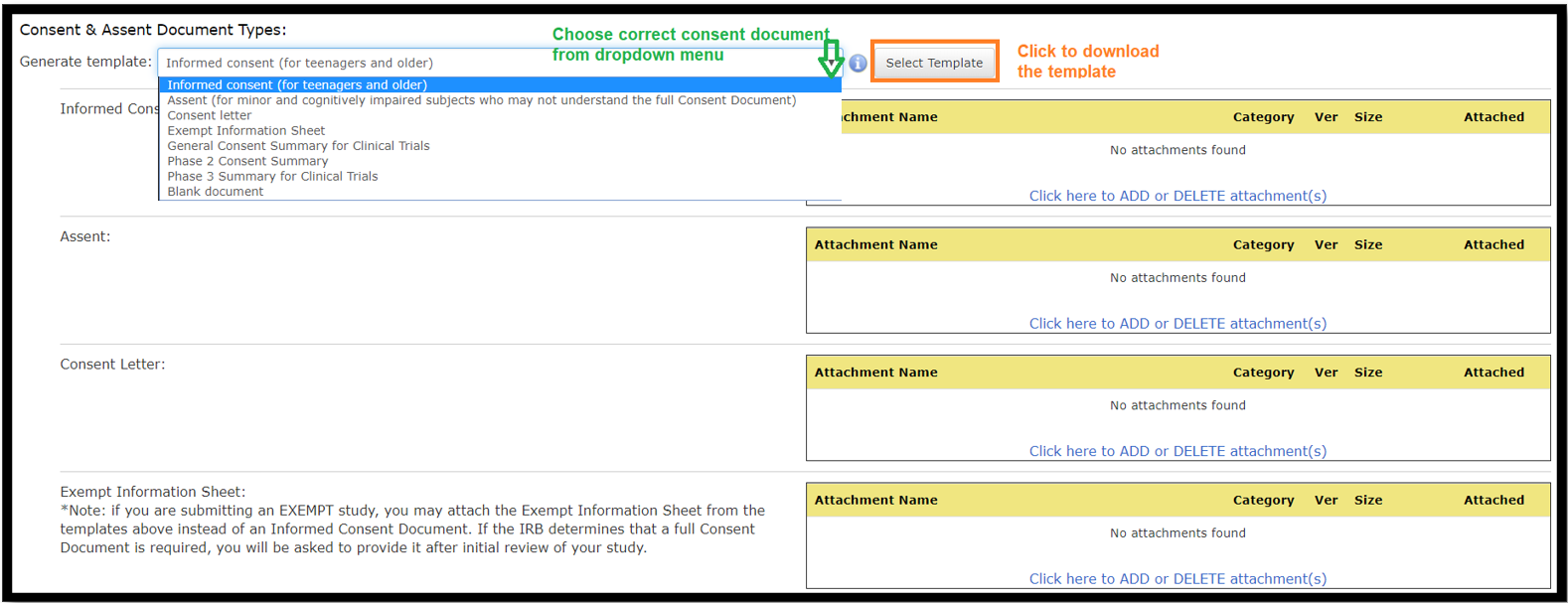
Use of IRB-Approved, Stamped Documents
The PI and research staff are required to use the currently approved, stamped, consent document when conducting the consent process with research subjects. A consent document that does not have a current IRB Stamp is not valid, even if the content is identical. It is best practice to download consent documents directly from the Attachments section in HawkIRB or the external IRB system for each subject to ensure you use the current stamped version. Additional information is available on the After IRB Approval page.
There may be circumstances when the IRB will grant an exception to using a consent document with an IRB Stamp; for example, incorporating the Informed Consent Document at the beginning of an electronic survey.
Apple Computers
If you are using an Apple computer, you must open consent templates and blank stamped documents in Word for the IRB approval stamp to appear in the upper right corner. You can configure the Mac to open RTF documents in Microsoft Word. Stamped consent documents and recruitment materials must have a visible stamp placeholder in the upper right-hand corner or HawkIRB will not allow them to be uploaded on the Attachment page.
If consent or recruitment documents were created on a PC and the IRB Stamp was present, but a Mac is used to print them, the IRB Stamp may seem to “disappear”. The IRB Stamp will appear when you configure the Mac to open RTF documents as Microsoft Word documents.
Recruitment Documents
The IRB does not require an IRB Stamp on recruitment documents. However, certain sites and organizations require an IRB Stamp to display or distribute recruitment materials. The following UI departments require the IRB Approval Stamp for specific recruitment materials: UIHC (Noon News), Cambus (Posters), and University Media (press releases). Prior to submitting the HawkIRB application, check with internal and external sites/organizations to determine if an IRB Stamp is necessary.
If an IRB Stamp is necessary for the recruitment materials:
- download a blank IRB Stamped template generated from the attachment page of the HawkIRB application
- paste the recruitment content on the IRB Stamped template
- save the document as a Rich Text Format (.rtf)
- attach the document in the appropriate attachment category
The image below captures all of the possible recruitment categories on the HawkIRB attachment page.
